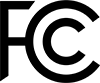Wireless technology is all around us, both in our personal lives and in professional applications. When it comes to creating a safe and connected school environment, this technology works wonders. Share images from a laptop to a projector instantly. Install smart cameras that automatically store data in the cloud. Log into class virtually—and seamlessly.
With the help of Metropolitan Communications, you can integrate all the wireless technology in your school. Our team of highly trained technicians can help you design, install, and maintain a custom wireless communications system that keeps everyone connected. Our expertise covers several kinds of communications solutions, including:
- Two-way radios
- Phone lines
- Video surveillance systems
- Secure data storage
- Signal-boosting systems, such as BDA/DAS technology
Metropolitan Communications works in the Bucks County, Montgomery County, Delaware County, and Chester County, PA; New Castle County, DE; as well as the Gloucester and Camden County, NJ, areas. We offer 24/7 tech support to make sure schools always have the systems they need to stay up and running at their best.
Why Your School Needs Wireless Integration
Wireless integration in schools keeps operations under one umbrella. For instance, if suspicious activity in a video surveillance feed triggers a security alert, an integrated wireless communications solution will guarantee that everyone will get that notification, whether it’s in the form of a radio message, an online alert, or a phone call.
Ensuring interoperability between various methods of communication means that day-to-day operations flow more smoothly. Managing a school requires coordination among teams and clear expectations, all of which are improved with wireless integration.
An efficient communications system facilitates daily operations, and more importantly, it helps in case of an emergency. When administrators and staff can reach each other quickly, schools can solve problems as they come up and potentially help prevent them in the first place.
Streamline communications and save time in case of a critical incident by integrating all of your wireless technology. With less time spent on coordinating communications, it is easier than ever to focus on what matters most: providing the best education possible in a safe and productive environment.
Two-Way Radios for Your School or District
One major component of wireless integration is the implementation of two-way radios. In an unexpected situation, two-way radios provide immediate and clear wireless communication with the push of one button. Their durable construction, long battery life, and emergency features make them a great option for school staff who are tasked with keeping others safe.
Two-Way Radios for Bus Drivers
With a base station at a dispatch center and two-way radios in every bus, long-range two-way radios help bus drivers coordinate routes and communicate traffic issues.
We often recommend the Motorola XPR 5000e series for school bus drivers. This mobile radio provides clear and safe messaging with ambient-noise cancellation and hands-free operation. Plus, with Text-to-Speech technology, drivers can keep their eyes on the road while still staying connected. Analog and digital capabilities make it quick and easy to integrate this radio into a legacy suite, keeping everything under one umbrella as communications needs change.
Two-Way Radios for Teachers and Staff
Integrating wireless communications for schools is easy with the right equipment. Metropolitan Communications is proud to partner with several leading radio manufacturers, including Kenwood.
We often recommend the Kenwood NX-1300 Digital UHF Radio for schools. It’s compatible with different radio brands that operate on the same frequency, so it integrates seamlessly with legacy equipment. The highly capable NX-1300 can also operate on analog or digital technology, delivering clear audio every time, no matter what.
Safety features like the Lone Worker function monitor users’ whereabouts, which helps staff who don’t always have co-workers close by. Coaches in the field, maintenance personnel in the basement, and everyone in between can know that no matter what, someone else can find them. This kind of assurance helps with the day to day, and it also helps in emergency situations, like during a fire drill.
Two-Way Radios for Administrators
Principals and administrators are often the first people others turn to in an emergency, acting as a bridge between a school and first responders. As such, they can benefit greatly from P25 radios. P25 radios, or Project 25 radios, are two-way radios that conform to a suite of communications guidelines for public safety. P25-certified radios are interoperable with several public safety agencies, like law enforcement, fire departments, and Emergency Medical Services.
For school administrators, we also recommend the Kenwood NX-5000 Series. These triple-digital radios combine the power of three digital Common Air Interfaces: P25, as well as NXDN and DMR. In addition to digital interoperability, they also provide FM analog capabilities and interoperability with legacy radios.
These highly interoperable radios are a great fit for wireless integration in schools because they work with both existing tech and cutting-edge digital systems. Best of all for busy principals, operation is intuitive. Two-way radios in the Kenwood NX-5000 Series can receive several kinds of wireless signals, and in turn, automatically send the user’s response in the same mode received. This high-tech P25 radio from Kenwood saves time when it matters most.
Two-Way Radios vs Cell Phones
Most people take their smartphones with them everywhere. They’re all-in-one tools that help people make calls, as well as check emails, send texts, and more. However, when it comes to a school’s wireless integration plan, personal cell phones don’t get the job done as well as two-way radios do.
For one, cell phones are less durable. Unlike two-way radios, they are not designed to withstand inclement weather, extreme temperatures, or impacts with the ground.
In addition, they require more time to send the same message. With a two-way radio, one-touch talk means instantaneous communication with no effort. With a smartphone, making a call requires unlocking the phone, dialing a number, and waiting for someone to answer. Two-way radios field direct communication without the worry of missing a call.
Cost is another factor to consider. Any communications solution that a school adopts will have to work with school budgets. Cell phones require a large investment up front, and then they also require service plans and contracts, which add up quickly. Conversely, investing in two-way radios means opting for a communications solution that lets you hit the ground running—no added expenses or fees for the school.
Integrating Phone Lines
Two-way radios are a great fit for streamlining day-to-day operations, but that doesn’t mean phones can’t be part of a wireless integration plan. Phone calls are one of the most common ways that parents get in touch with schools, so including phone lines in your wireless integration plan helps schools and guardians stay in touch.
With a streamlined, integrated phone solution, it is easier and faster than ever to maximize productivity. From computer-aided call-routing systems to voicemail storage and record management, Metropolitan Communications has decades of experience upgrading telecommunications and designing custom solutions.
Then, our Interconnect Gateway radio systems make it easy to seamlessly connect phone lines with radio channels, making them interoperable. A gateway works by connecting incompatible radio systems through specialized hardware without significant changes to pre-existing radio infrastructure. This way, as a school’s needs grow and change, it’s possible to keep communications consistent even as equipment needs fluctuate.
Video Surveillance
High-Tech Cameras: Do More with Less
Another integral part of wireless integration involves video surveillance. With high-definition cameras and cutting-edge sensors, it’s easier than ever to monitor schools for safety. Metropolitan Communications is proud to partner with Avigilon, a Motorola Solutions company that creates cutting-edge security solutions.
Some of the best cameras and sensors are those that cover wide ranges with low profiles to keep them safe from tampering. The Avigilon H5A Fisheye Camera is a great fit for schools in areas like cafeterias because it offers 360-degree coverage with no blind spots.
Another useful product is the Avigilon Presence Detector. In areas where a camera is inappropriate, such as in restrooms or locker rooms, a presence detector can locate a human presence, even if the person is hidden or obstructed by objects such as blankets, drywall, wood, or cardboard.
In an emergency situation, a presence detector saves time for school staff and first responders. Instead of manually searching an area, a presence detector can point safety personnel directly to a person in need. Schools often have hundreds, if not thousands, of students to account for. Use a presence detector to make sure everyone’s where they need to be.
Analytic Video Surveillance Software
Often, what’s behind the camera is just as important as what’s in front of it. With high-tech, artificial intelligence software, schools can save time and money in assessing potential threats and responding proactively. Integrate a video surveillance program into a school’s emergency response plan to keep students and staff safer than ever.
Avigilon offers state-of-the-art artificial intelligence software that makes it possible to search through video footage as easily as searching for a page on the internet. For instance, the Avigilon Appearance Search can quickly locate a person or vehicle of interest by comparing video footage to an uploaded photo or by entering physical descriptions. Instead of scouring through hours of footage, operators using this advanced technology can search based on a person’s clothing color, gender, and age range.
For schools with many campuses, Avigilon Appearance Search can cross-reference those locations, too, seamlessly integrating wireless communications for schools.
Many other cutting-edge video analytic solutions are available from Avigilon. Metropolitan Communications is here to help schools integrate this technology into their wireless communications plan.
Data: Secure Private Networks and Cloud-Based Storage
All this data needs somewhere to live. Wireless integration in schools should include a private and secure network.
In the past, storing data meant using physical tapes and bulky records. Now, however, wireless integration for schools means turning to cloud-based solutions. Whereas physical storage solutions limit the amount of information an institution can store, an encrypted online storage solution provides virtually unlimited storage options. You can hold on to records for years, and because cloud-based solutions are easily navigable, access whatever you need at any time.
Access whatever you need from anywhere too. As remote learning becomes more commonplace, students will need to keep more of their educational materials digital and readily accessible from anywhere. Cloud-based storage creates a bridge between in-person and online learning and extends wireless integration to anywhere education happens, not just the classroom.
Outside of hybrid learning, cloud-based storage for educational materials still helps streamline learning. Teachers can assign homework, send feedback, and update grades all in one system. Students and parents can access it all from the comfort of home.
Metropolitan Communications offers wireless data systems, as well as broadband to help schools operate their integrated systems and keep them secure.
Additional Infrastructure
Sometimes, additional infrastructure is required to guarantee seamless wireless integration.
Poor wireless signals have many causes, but the effects are the same: reduced communications. In an emergency, an unreliable signal isn’t an option. In-building signal boosters can help. In-building signal boosters make sure that external wireless signals can reach throughout all areas of a building.
Luckily, Metropolitan Communications has decades of experience in diagnosing wireless communications issues, as well as designing, installing, and maintaining in-building signal-boosting solutions.
Bi-Directional Amplifiers, or BDAs
If you’ve ever had trouble sending a text while in an elevator or hearing a radio call clearly in a basement, it’s most likely because a wireless signal can’t extend to these hard-to-reach places. When this is the case, a Bi-Directional Amplifier, or BDA, can help. These antennas take an existing signal and enhance its strength.
As part of a plan to integrate wireless communications in schools, having BDAs in more secluded areas of the building will make sure that no matter where school staff are, they’ll be connected to everything else that’s going on.
Distributed Antenna Systems, or DAS
Another cause of poor wireless signals is a lack of capacity. For instance, if you’ve ever been along a crowded parade route and experienced a dip in cell reception, it’s because a high concentration of cell phone users in one area overwhelmed local cell towers.
The same thing can happen in schools, too, especially since most students have their own personal cell phones. To prevent overloading cell towers, a Distributed Antenna System, or DAS, solution in a building can increase cell phone wireless capacity.
A Distributed Antenna System will take an existing signal from outside and disseminate it throughout the building, often employing Bi-Directional Amplifiers to extend coverage to hard-to-reach areas.
In-building signal boosters work for specific kinds of signals, so a cell reception BDA/DAS only works for cell phones, and a radio signal BDA/DAS only works for radio signals. Many enterprises find it beneficial to employ both.
Legal Communications Requirements
Not only do BDAs help with day-to-day operations, but they are also often legally required for public safety purposes. In case of an emergency, first responders need to be able to communicate with each other from anywhere in or outside of a building.
There are a few regulatory bodies that oversee legal requirements for in-building signal boosters:
- International Fire Code: The IFC-510 requires 95% in-building wireless signal coverage with a minimum signal strength of -95 dB.
- National Fire Protection Association: NFPA 72 Chapter 24 requires 90% in-building coverage as well as 99% coverage for critical areas like elevator lobbies, exit stairs and passageways, and fire pump rooms.
- Federal Communications Committee: The FCC requires certain radio channels, usually within the 600 MHz to 900 MHz range, be kept clear for first responders. Your signal-boosting system must be able to support these bandwidths.
In the same way technology is always growing and changing, so are legal requirements surrounding wireless communications. Luckily, we have experts on hand to help you navigate local fire codes; in fact, our technicians are FCC certified.
Case Study: Wireless Integration
Metropolitan Communications recently partnered with a school district in the Greater Philadelphia area to improve in-building wireless communications for public safety, boosting radio signals to make them more compatible with first responders’ systems.
Before working with Metropolitan Communications, hard-to-reach areas of schools had little to no coverage, presenting a safety risk in case of an emergency. After our expert technicians designed and installed BDAs, local law enforcement tested the wireless signal strength and deemed the results “very positive,” saying that the wireless coverage issue “has been resolved.”
Integrating the school’s coverage into the broader first responder network added extra peace of mind for school administrators, teachers, staff, and parents. It also helped the district comply with ever-evolving legal requirements surrounding safety protocols.
Contact Metropolitan Communications Today!
Wireless integration in schools is the answer to creating an environment that is as safe and productive as possible when it comes to both day-to-day operations, as well as unexpected events.
Metropolitan Communications is a leading integrated wireless solutions provider that sells, supports, designs, and installs communications systems. We work in the Greater Philadelphia area, including Bucks County, Montgomery County, Delaware County, and Chester County, PA; New Castle County, DE; as well as Gloucester and Camden County, NJ.
Reach out today to see how we can help your school integrate your wireless communications under one system.